#Day 18 Mastering Docker Compose: A Step-by-Step Guide
Are you ready to elevate your Docker skills to the next level? Docker Compose is an invaluable tool for managing multi-container Docker applications with ease. In this comprehensive guide, we'll walk through the process of creating a Docker Compose file from scratch, accompanied by screenshots to help you grasp the concepts effectively.
What is Docker Compose?
Docker Compose is a tool that allows you to define and manage multi-container Docker applications using a single YAML configuration file. With Docker Compose, you can define the services, networks, volumes, and dependencies for your application in a declarative manner, making it easy to spin up and tear down your entire application stack with a single command.
Getting Started
First, ensure you have Docker and Docker Compose installed on your system. If not, head over to the official Docker documentation to get started.
Understanding Docker Compose Syntax
Let's start by dissecting the key components of Docker Compose syntax:
Services:
Meaning: Services in Docker Compose represent the individual containers that make up your application. Each service defines a container with specific configurations and dependencies.
Functionality: Services allow you to encapsulate the configuration for each container within your application stack. You can define multiple services to represent different components of your application, such as web servers, databases, and microservices.
Containers:
Meaning: Containers are the isolated runtime environments where your application components run. Each service defined in Docker Compose corresponds to a container.
Functionality: Containers provide a lightweight and portable way to package and deploy applications. With Docker Compose, you can define the container configurations, including base images, volumes, ports, environment variables, and more.
Volumes:
Meaning: Volumes in Docker Compose are used to persist data generated by containers. They provide a way to store and share data between containers and the Docker host.
Functionality: Volumes ensure data persistence and facilitate data sharing between containers. You can define volumes within the Docker Compose file and mount them to specific paths in your containers to store application data, logs, configuration files, etc.
Networks:
Meaning: Networks in Docker Compose define the communication channels between containers within the same application stack. They enable containers to discover and communicate with each other.
Functionality: Networks ensure isolation and security by segregating container traffic. Docker Compose allows you to create custom networks and specify network configurations for each service, including network aliases, IP addresses, and more.
Creating a Docker Compose File
Let's start by creating a simple Docker Compose file (docker-compose.yml) for a web application consisting of two services: a frontend service running a Node.js application and a backend service running a MongoDB database.
- Define Services: Open your favorite text editor and create a new file named
docker-compose.yml. Define the services for your application as follows:
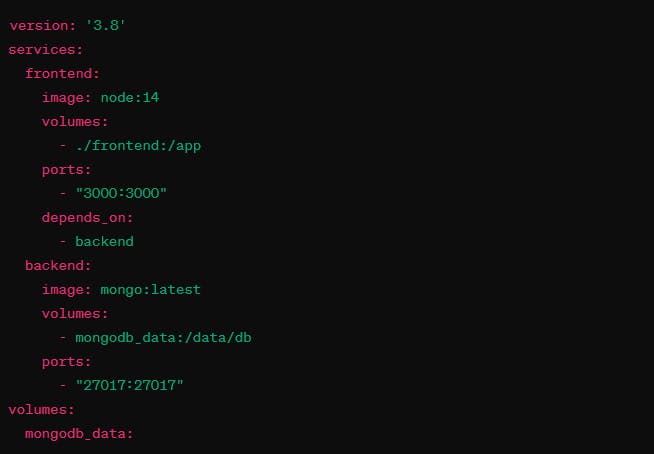
In this configuration:
We've defined two services:
frontendandbackend.The
frontendservice uses thenode:14image and maps the local./frontenddirectory to/appin the container.The
backendservice uses themongo:latestimage and creates a volume namedmongodb_datato persist MongoDB data.
Running the Application
Now that we have our Docker Compose file ready, let's spin up our application stack:
Open a terminal and navigate to the directory containing your
docker-compose.ymlfile.Run the following command to start the services defined in the Docker Compose file:

Verifying the Deployment
Once the services are up and running, you can verify the deployment by accessing the frontend application in your web browser at http://localhost:3000.
Now let's see the Diff between them.
Docker Commands vs. Docker Compose
Dockerfile: Dockerfile is used to define the build instructions for a single Docker image. It specifies the base image, dependencies, and commands to be executed during the image build process.
Docker Compose File: Docker Compose file (docker-compose.yml) defines the services, networks, volumes, and dependencies for a multi-container Docker application. It provides a centralized configuration for managing the entire application stack.
Building Images:
docker build: The
docker buildcommand is used to build Docker images based on the instructions provided in the Dockerfile.Docker Compose: Docker Compose simplifies the image-building process by allowing you to define the build context, Dockerfile path, and other build parameters directly in the Docker Compose file. You can use the
builddirective within the service definition to build images.
Running Containers:
docker run: To run a container from a Docker image, you use the
docker runcommand along with various options to specify ports, volumes, environment variables, etc.Docker Compose: Docker Compose streamlines container management by enabling you to define and run multiple containers with a single command (
docker-compose up). It automatically creates and starts all the services defined in the Docker Compose file, ensuring consistent configuration across containers.
Networking and Volumes:
docker network, docker volume: Docker commands like
docker network create,docker volume create, etc., are used to create networks and volumes separately.Docker Compose: With Docker Compose, you can define networks and volumes directly within the Docker Compose file. This simplifies networking and volume management, as everything is encapsulated within the application configuration.
Thank you for joining me on this journey into DevOps! Your curiosity is the driving force behind this exploration. If you found value in these insights, I'm thrilled! Keep the DevOps flame alive, and stay tuned for more exciting adventures in the world of technology. Happy Learning! 🚀✨"
"Closing the gap between us—let's connect and make our virtual bond stronger on social media!
Click on -Umesh Salunkhe