#Day 17 Docker Continuous... Docker File, Devops Project.
Dockerfile
Docker is a tool that makes it easy to run applications in containers. Containers are like small packages that hold everything an application needs to run. To create these containers, developers use something called a Dockerfile.
A Dockerfile is like a set of instructions for making a container. It tells Docker what base image to use, what commands to run, and what files to include. For example, if you were making a container for a website, the Dockerfile might tell Docker to use an official web server image, copy the files for your website into the container, and start the web server when the container starts.
DevOps Project
Create a Dockerfile for a simple web application (e.g. a Node.js or Python app)
Create a Dockerfile for a simple web application (e.g. a Node.js or Python app)
Here's a simple example of a Python web application using the Flask framework:
Flask App = App.py
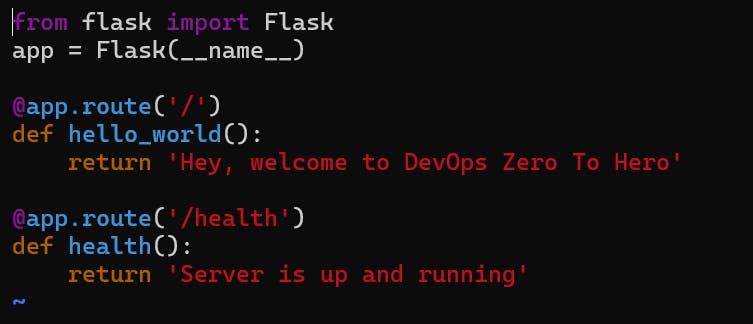
Requirement.txt

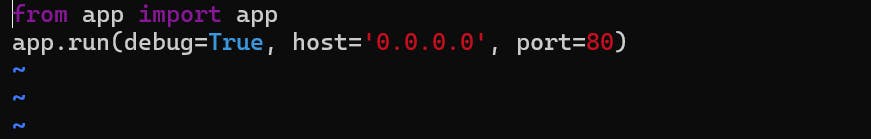
Let's write a docker file.

Let's build the docker image and run the container.
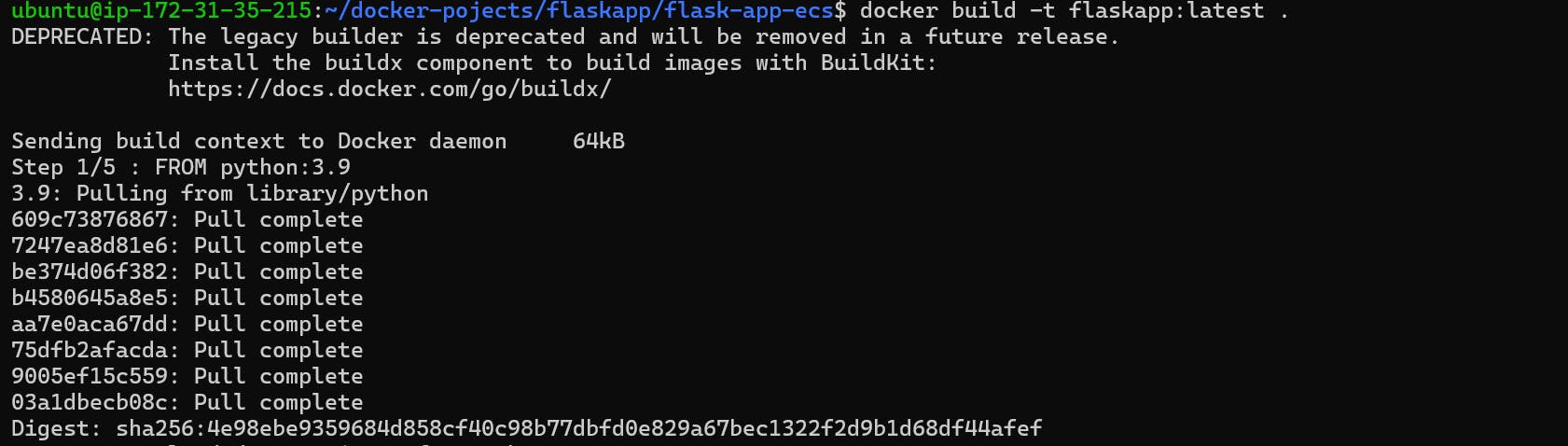
Let's run the container. {docker run -p 80:80 flaskapp:latest
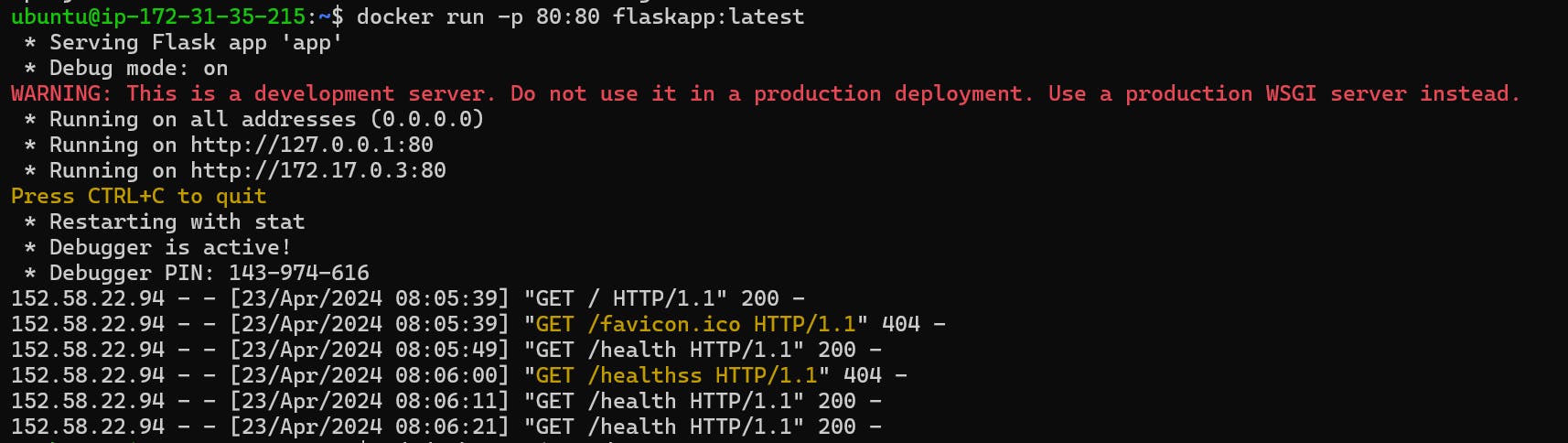
Verify that the application is working as expected by accessing it in a web browser
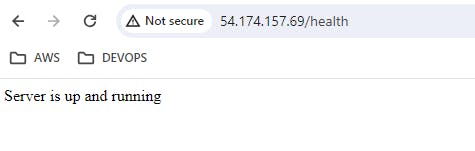
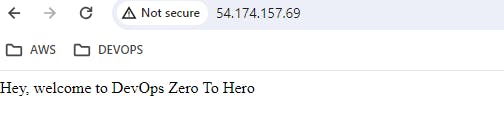
We have successfully deployed our application on AWS with the assistance of Docker. Leveraging Docker containers provided us with a consistent and portable environment for our application, ensuring seamless deployment across different infrastructure setups.
By containerizing our application, we encapsulated all dependencies, libraries, and configurations, streamlining the deployment process and minimizing compatibility issues. Docker facilitated easy scaling, efficient resource utilization, and simplified management of our application.
Furthermore, deploying our Dockerized application on AWS allowed us to take advantage of AWS's robust infrastructure and services. We utilized AWS services such as Amazon EC2 for hosting our Docker containers.
Through this deployment process, we achieved high availability, scalability, and reliability for our application on the AWS cloud platform. Our application is now accessible to users globally, providing a seamless experience while ensuring security and performance.
Overall, the successful deployment of our application on AWS using Docker demonstrates the effectiveness of modern containerization techniques and cloud infrastructure in delivering robust and scalable solutions.
Thank you for joining me on this journey into DevOps! Your curiosity is the driving force behind this exploration. If you found value in these insights, I'm thrilled! Keep the DevOps flame alive, and stay tuned for more exciting adventures in the world of technology. Happy Learning! 🚀✨"
"Closing the gap between us—let's connect and make our virtual bond stronger on social media!
Click on -Umesh Salunkhe